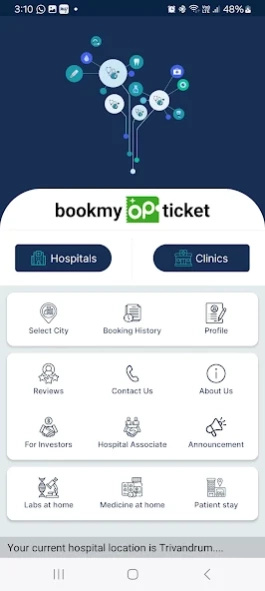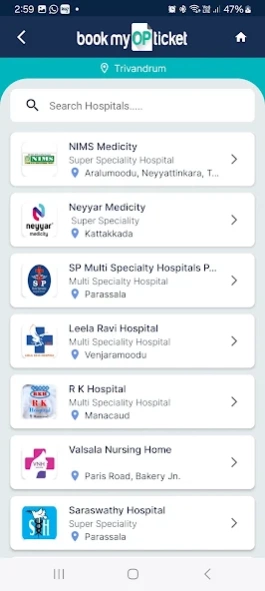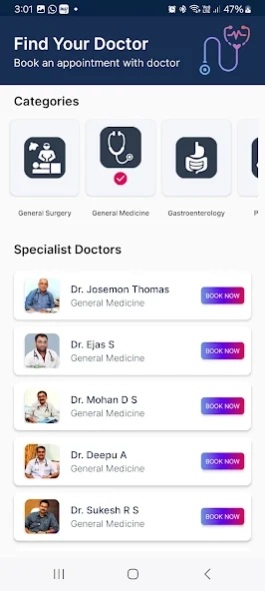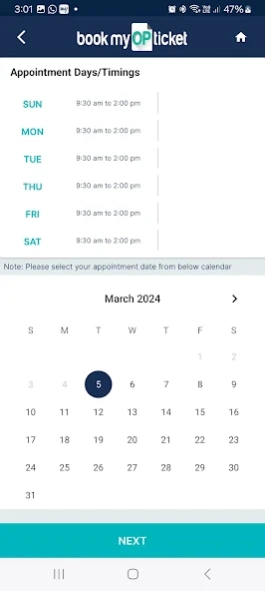Book My OP Ticket 2.3.6
Free Version
Publisher Description
Book My OP Ticket - Book doctors appointment at hospitals
Book my OP ticket help you avoid long waiting time at the hospital by tracking your doctor’s current OP status from anywhere using your mobile app. Receive instant notification each time your doctor moves from one patient to another. Instantly search your preferred hospitals, clinics or doctors, and book appointment without leaving the comfort of your home or office space. Enjoy credit or debit card free appointment booking facilities through bookmyOPticket.
One of the biggest stresses that come when heading to the doctor at a hospital in the traditional offline method is that the patient usually has to wait for backbreaking hours before his turn comes to meet his doctor. At times, we all can see an endless queue of patients sit for a painfully long waiting time, which can be both tedious and agonizing. A simple web and mobile based application for patients to find and select their preferred hospital from multiple lists of hospitals, book appointments, track their OP status, help them reach the hospital on time and keep their booking history for future reference. Convenience is what everybody desires. Patients/Users can quick look all the available hospitals and healthcare providers near their location.
About Book My OP Ticket
Book My OP Ticket is a free app for Android published in the Health & Nutrition list of apps, part of Home & Hobby.
The company that develops Book My OP Ticket is Book My OP Ticket Apps. The latest version released by its developer is 2.3.6.
To install Book My OP Ticket on your Android device, just click the green Continue To App button above to start the installation process. The app is listed on our website since 2024-04-14 and was downloaded 99 times. We have already checked if the download link is safe, however for your own protection we recommend that you scan the downloaded app with your antivirus. Your antivirus may detect the Book My OP Ticket as malware as malware if the download link to apps.vcast.bop.bookmyop is broken.
How to install Book My OP Ticket on your Android device:
- Click on the Continue To App button on our website. This will redirect you to Google Play.
- Once the Book My OP Ticket is shown in the Google Play listing of your Android device, you can start its download and installation. Tap on the Install button located below the search bar and to the right of the app icon.
- A pop-up window with the permissions required by Book My OP Ticket will be shown. Click on Accept to continue the process.
- Book My OP Ticket will be downloaded onto your device, displaying a progress. Once the download completes, the installation will start and you'll get a notification after the installation is finished.